Intro to the tutorial series
This video describes the learning objectives of the tutorial series and lists the names of the tutorials. It also provides the field support email address.

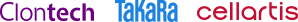
Learn the basics of the SmartChip Real-Time PCR System through a video tutorial series. These training videos run through how the system works, how to run an experiment, and how to maintain the instrument.
This video describes the learning objectives of the tutorial series and lists the names of the tutorials. It also provides the field support email address.
This video explains all components of the SmartChip system and how they work together.
This video goes through each step of the daily warmup, including checking the humidifier, ensuring there is fresh solution in the wash bottle, emptying the waste container, checking the helium pressure, and degassing the water reservoir.
This video shows how to transfer master mix and assays from a 96-well plate into a 384-well plate, and then seal the plate, vortex and centrifuge the plate, remove the seal, load the assay plate into the plate nest, and dispense the assays.
This video shows how to load the chip into the MultiSample NanoDispenser prior to dispensing.
This video shows how to remove the chip from the chip nest, blot the chip, overlay the intermediate film, and centrifuge the chip.
This video shows how to properly overlay the cycling film onto the chip after samples and assays have been dispensed.
This video provides step-by-step instructions on how to create an MD and PD file using the SmartChip Dispenser software.
This video demonstrates uploading the MD file in the SmartChip Real-Time PCR Cycler Software, opening the SmartChip Cycler, loading the chip, and starting the real-time PCR run.
A complete system that enables high-throughput, high-density, real-time PCR for gene expression or single nucleotide polymorphism (SNP) genotyping analyses.
Research areas enabled by the flexibility and throughput of the SmartChip Real-Time PCR System.
Takara Bio offers a variety of service options to help you get the best from your instrument.
Available service options for the SmartChip ND system.
Takara Bio USA, Inc.
United States/Canada: +1.800.662.2566 • Asia Pacific: +1.650.919.7300 • Europe: +33.(0)1.3904.6880 • Japan: +81.(0)77.565.6999
FOR RESEARCH USE ONLY. NOT FOR USE IN DIAGNOSTIC PROCEDURES. © 2025 Takara Bio Inc. All Rights Reserved. All trademarks are the property of Takara Bio Inc. or its affiliate(s) in the U.S. and/or other countries or their respective owners. Certain trademarks may not be registered in all jurisdictions. Additional product, intellectual property, and restricted use information is available at takarabio.com.
©2025 Takara Bio Inc. All Rights Reserved.
Region - North America Privacy Policy Terms and Conditions Terms of Use
Intro to the tutorial series
This video describes the learning objectives of the tutorial series and lists the names of the tutorials. It also provides the field support email address.
Understanding the hardware
This video explains all components of the SmartChip system and how they work together.
Performing the daily warmup
This video goes through each step of the daily warmup, including checking the humidifier, ensuring there is fresh solution in the wash bottle, emptying the waste container, checking the helium pressure, and degassing the water reservoir.
Preparing the sample or assay plate
This video shows how to transfer master mix and assays from a 96-well plate into a 384-well plate, and then seal the plate, vortex and centrifuge the plate, remove the seal, load the assay plate into the plate nest, and dispense the assays.
Loading the chip prior to dispense
This video shows how to load the chip into the MultiSample NanoDispenser prior to dispensing.
Overlaying the intermediate film
This video shows how to remove the chip from the chip nest, blot the chip, overlay the intermediate film, and centrifuge the chip.
Overlaying the cycling film
This video shows how to properly overlay the cycling film onto the chip after samples and assays have been dispensed.
Creating the MD or PD file
This video provides step-by-step instructions on how to create an MD and PD file using the SmartChip Dispenser software.
Performing the real-time PCR run
This video demonstrates uploading the MD file in the SmartChip Real-Time PCR Cycler Software, opening the SmartChip Cycler, loading the chip, and starting the real-time PCR run.